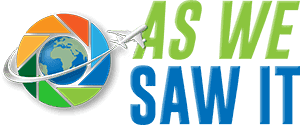Travel videos are a fantastic way for wanderers to connect with others who dream of wandering. Many people who cannot up and leave their lives often live through the videos posted by travelers like us. If you too want to help folks see the world through your camera, you must learn how to tell a story with the help of your travel video.

How to make a travel video, step by step
Video storytelling is an art you must learn and practice. If you aspire to be a travel vlogger or videographer, you must learn the tricks of the trade. Here is a guide that will help you make a travel video that will tickle the wanderlust in people everywhere.
1. Map your story
You won't need bunches of fancy equipment to tell your story. Even if you just have a basic camera or a cell phone, you can produce the most heart-touching story. All you need to do is learn to make the right use of your skills.
The first and the most important thing you need to do is map out how your story will progress. Every good story has a beginning, middle, and end. A good idea is to begin your travel video with a premium shot of the place you're visiting. This will instantly grab the viewer's attention, and they will know just what place they will see in your video.

Once you've introduced the place, you can add the actual meat of the video. If you are taking a stroll through the city, you can add small video clips of you having fun with your friends and all the sights you see along the way.
Add what makes this spot unique at this stage. For instance, if the site you're visiting has special tourist activities, you can include these in the body of your video. Make sure that you record all the necessary information so that your audience knows what they might need in the future.
The travel video timeline should start from the beginning of your journey. You may include clips of your trip. Then you can talk about all the days you spent traveling and conclude with the end of your trip. When you plan the end of the video, you can give a quick overview of your complete trip as a summary or share a few travel tips (i.e., there's free entry if you visit on the first Sunday of the month).
You may also include different insider tips that will help your audience if they plan to visit the location, either as a voiceover or as onscreen text.
2. Visualize your story

Once you have the complete map of your story, you must start putting the pieces together in your head. Keep your location and all the activities in mind. This will help you decide what you want to include in your story.
Think of all the travel videos you have watched yourself and all the shots and moments you have remembered. Recreating them would be an excellent idea. If they appeal to you, they may appeal to other people too.
You should also consider making a list of all the different shots you can include. Keeping a list on you will make sure that you pull through with it and record all the necessary shots. In addition, it is crucial that you check each shot after capturing it to make sure they look great. It would also reduce the chances of you being disappointed after checking the shots when you return home.
This preplanning helps you imagine how the video will turn out, and how you can make it better.
3. Shoot the footage

Making the video is the main task here. Taking creative shots is extremely important, as this will keep your audience engaged. Keep in mind that most audiences have a short attention span, and it only takes them a few seconds to shift from one video to the other. This is why it is very important that you make sure your footage is engaging through and through.
It would also help to pay attention to the frames of your video; while traveling, it is possible for you to lose yourself in the moment. When that happens, travel videographers can lose track of the frame and film awkward shots. So, make sure that your video centers on the subject perfectly and does not cut off important shots.
Most people watch travel videos to see the culture, architecture, and other unique qualities of a place. It is best that you keep the video less about you and more about the place you are travelling to. Focus on the people, their unique traditions, and the food. Try to include as much information as you can about the history, people, and their lifestyle.
4. Edit it to perfection

A video is no good unless it is properly edited. If you plan to impress with your video, it is also important for you to impressively edit it.
For perfect travel video editing, you must use the proper tools. Here are some tools that can help you elevate the quality of your video:
Vimeo
With Vimeo, you can make short videos and upload them on the platform so that you can access them from wherever you want. You may not be able to keep track of all the videos on the go, so this will help you keep all the clips safe.
Сlipify
To edit your travel videos with ease, you can use Clipify, a beginner-friendly video editor. Here, you can tell your story in several ways: add text to videos, record audio comments, and capture webcam videos. Clipify also lets you add 200+ free tunes, stabilize shaky videos, apply filters, and more.
Audacity
Adding voiceovers to explain what is happening in the video is vital. You will be able to explain things to your audience in a better way if you use audio clips. You can use the Audacity software to record the audio clearly.
Movavi
If you don't know how to add background music to a video clip you can use the Movavi Video editor, and then add all sorts of video effects such as transitions and background music.
Canva
The free Canva Video Editor has templates that help you create videos from any photo or design. Upload your images, add music and choose from thousands of royalty-free tracks to create a video that matches your brand's style.
It is obvious that your friends and family will want to see where you went, so don't forget to share it on TikTok, Facebook, and Instagram.
If you have a Vimeo or YouTube channel, remember to upload it there, too!
Helpful travel storytelling tips
Viewers want to know about the place you're visiting. Look up some facts or interesting trivia to include in your video.
Let your personality shine through. When you express your opinions and feelings, it reminds viewers that they are watching a real story that happened to real people.

Include some “B roll” clips, cutaway shots that show interesting details. Think money being laid on a table, a closeup of someone sipping a cup of coffee, birds bathing in a fountain, etc.
Change up the angle. Don't film everything from eye level. Get down on your knees for a closeup of a duck or climb a tower for an overview shot of the city center.
Keep your video clips short, no more than 3-5 seconds each. An adult's attention span is only 8 seconds long!
If you have tons of great content, consider creating a series of shorter videos, rather than one long one.
Don't let your video end abruptly. As important as the intro is, so is the ending, so include a closure to your video, like a final thought or end frame. This is the perfect place to share your “like, share, and subscribe!” if you're posting your video online, or add a few travel bloopers.
In conclusion
A great travel video will not only bring you the fandom you wish but it will also help people enjoy the concept of travelling without even leaving their homes. Make sure your video is worthwhile and captures your experiences in the best way possible.
Save these travel video storytelling tips on Pinterest!